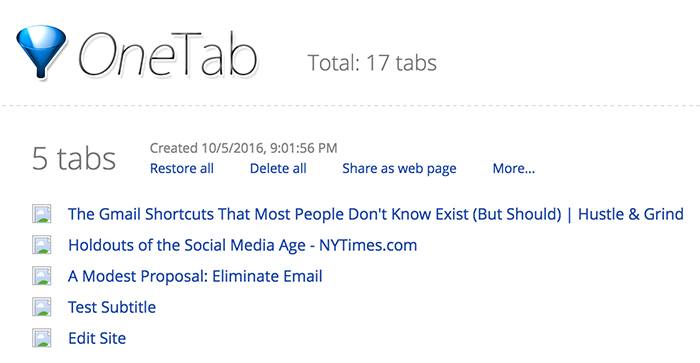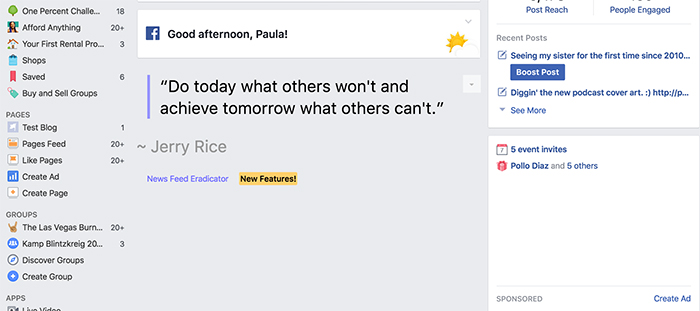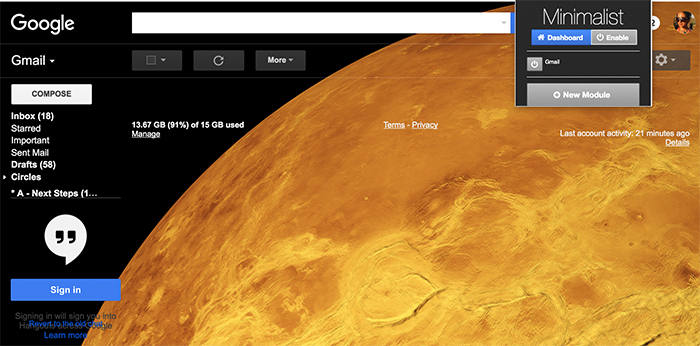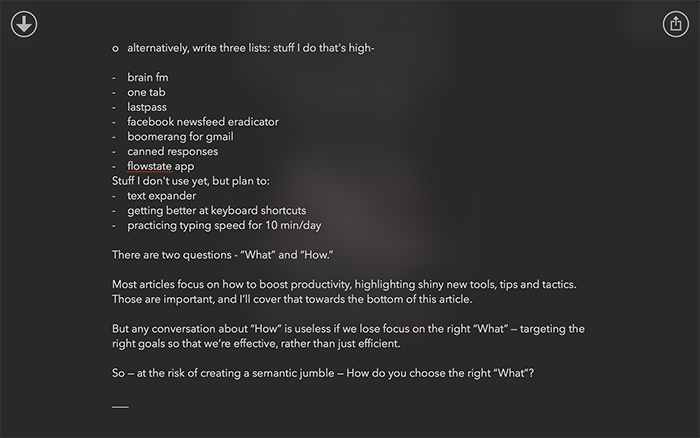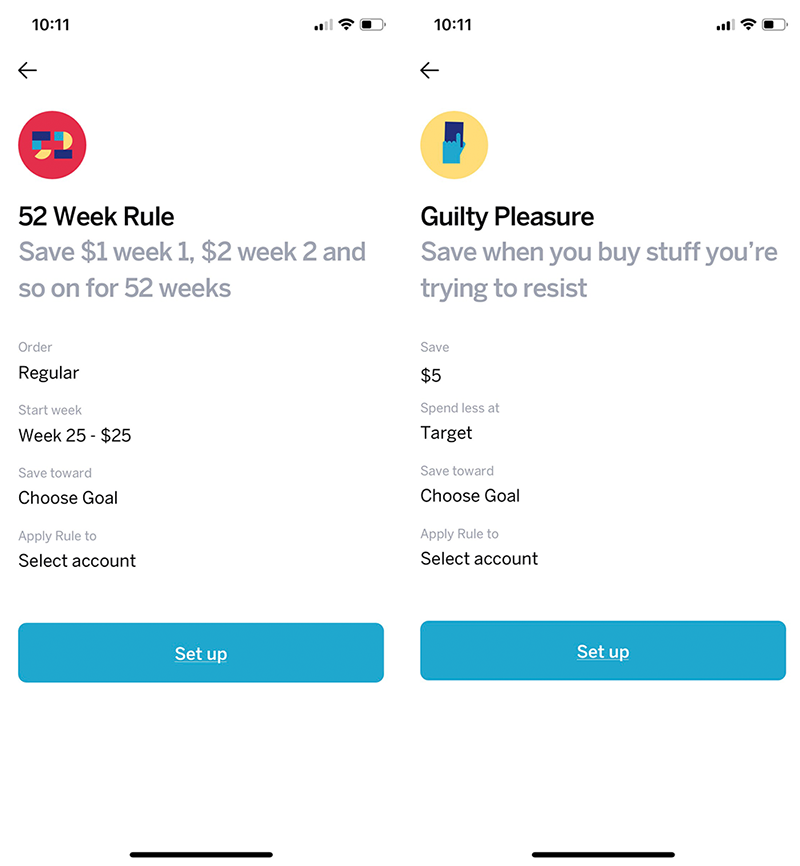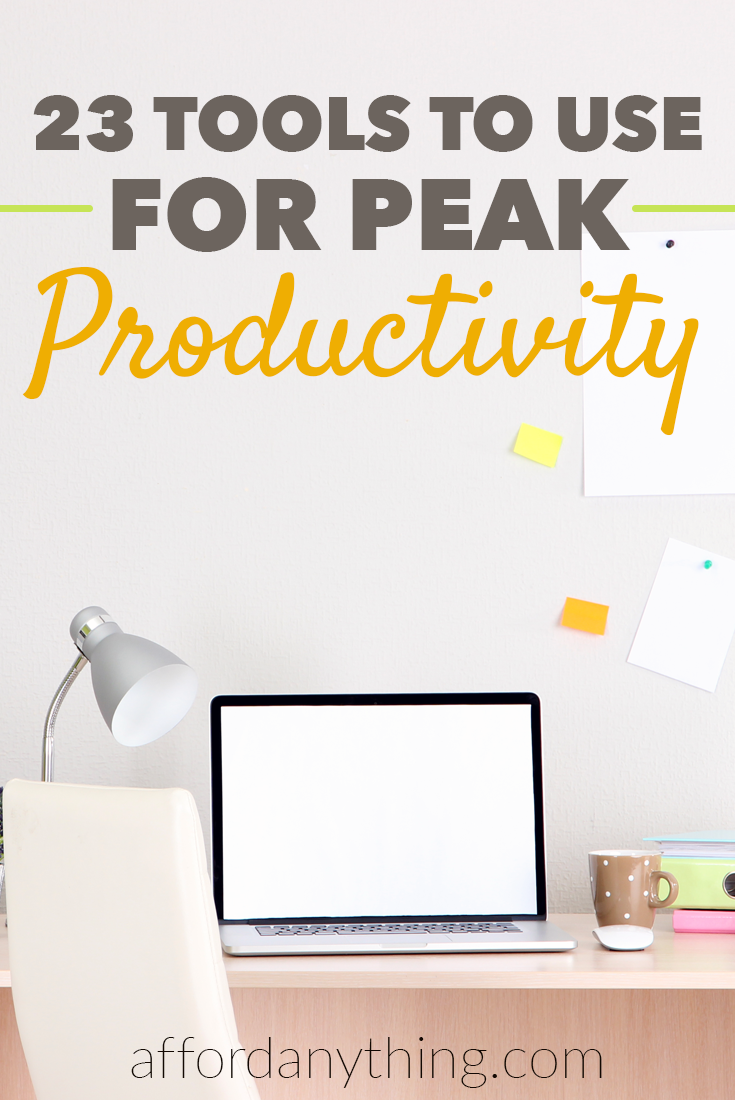It’s 6:30 a.m., and I’m watching the sunrise over downtown Las Vegas.
The streets are empty. The last revelers have disappeared from the sidewalks and rooftops they occupied a few hours ago.
Anyone else awake in this town has stayed up all night.
I’m sipping coffee on the balcony, feeling clear-eyed, well-rested and ready to start my workday. My mind reaffirms my five-year goals, a practice I repeat every morning as part of a ritualized quest for peak performance.
Helicopters circle overhead. They’re filled with tourists heading to the Grand Canyon for sunrise. I listen to their rhythmic drone while jotting down the three most important tasks I’d like to accomplish today. Then I head indoors.
It’s time to conquer.
In last week’s article, I described a ‘typical’ day working from the road, sharing how I manage a lifestyle business from my laptop.
Today I want to share the specific tools, apps and services I use to boost efficiency at home. A few notes:
#1: I’ve organized the list into three buckets:
- Home office
- Productivity
- Money mastery
#2: I get $0.00 financial benefit if you click on the majority of links in this article, but I’m also fully disclosing that a few of the links below are affiliate links. Everything I’ve listed below is a product/service that I use myself, a hardcore rule that applies to 100% of anything I recommend. Please don’t buy anything unless you’ll genuinely benefit from it.
What’s in My Home Office?
Treadmill Desk
First, I rigged a treadmill desk together by buying a cheap treadmill from Amazon, ripping off the top half, and placing the belt underneath a height-adjustable standing desk. Next, I placed a chair on top of the treadmill and spent several weeks spooning ice cream into my mouth while scrolling Instagram.
(Yes, that’s right — I put a chair on top of a treadmill. You can feel better about your worst habits now.)
Eventually my conscience caught up with me, so I banished the chair to a kingdom a few feet away and pressed the treadmills’ dreaded “start” button. It was an unprecedented afternoon.
I set the speed at 0.5 mph, slow enough to avoid distraction but faster than, say, geologic time.
I’m ready for Olympic tryouts.
These days, I walk about two miles a day while I work. In addition to avoiding the dreaded ‘afternoon slump,’ I’ve also started to think about projects – literally – in terms of the mileage they’ll produce.
Updating the Your First Rental Property course will require another 100 miles. Writing a book will take at least 1,000 miles. Sending a tweet? Practically a standstill. It’s a good metaphor for focusing on high-value, high-mileage activities.
Well, kinda. It’s also a useful metaphor for binge-watching Netflix.
Cheap Noise-Cancelling Headphones
You know those expensive noise-cancelling headphones, Beats by Dre? I’ve got a better brand: Cheaps.
Here’s how it works:
- Grab any cheap pair of noise-reduction earmuffs that form a tight seal around your ears. Here’s an $18 pair that’s “recommended for extremely loud conditions.”
- Wrap the headphones in faux leather to give them a stylish edge. [Optional]
- Wear earbuds underneath.
Point. Check. Done.
I wear these everywhere: at my treadmill desk to silence the motor; on airplanes to drown the rancor of jet engines and crying babies. Here’s me at a hotel buffet:
Ergonomic Split Keyboard
This is ergonomics to the extreme — a keyboard that’s split into two sides, so that each hand can rest in a more natural, relaxed fashion while typing.
Surprise benefit: I’ve also built awesome speed-typing skills now that I can’t ‘cheat’ over to the other side of the keyboard.
Vertical Mouse
The standard computer mouse twists your wrist into an unnatural posture. A vertical mouse, by contrast, lets you rest your wrist in a relaxed, handshake-like grip.
I started using a vertical mouse about 1-2 years ago, and I’ll never go back. I use a ‘small’ version designed for my tiny little South Asian hands. It’s still too big. Sigh.
Here’s the whole setup (split keyboard, vertical mouse, earmuffs):
A Giant-Ass Whiteboard
Go to Home Depot and grab a sheet of acrylic-coated high-density fiberboard (HDF). Tell the sales associate you’re looking for “tileboard.” You’ll pay around $15 for a sheet that’s 8 ft. x 4 ft., large enough to consume most of a wall.
Never pay retail for a whiteboard again.
I have two of these giant-ass whiteboards – one for long-term planning, one for short-term.
Board #1, for example, features a “hit list” of the specific people I’d like to hire next year. (They just don’t know it yet.)
Board #2, by contrast, is where I detail an hour-by-hour schedule, which I instantly disregard. Planning is everything, but plans are nothing.
Productivity Apps and Services
OneTab
You know that distracting sight of a zillion open browser tabs? Get rid of it.
This browser extension consolidates your open tabs into – you guessed it! – one tab. (Clever name, eh?) It looks like this:
If you want to leave a specific tab open (e.g., I leave Google Calendar open all day), you can, because we live in the 21st century and someone figured out how to make that happen.
Wow. What an era.
Next stop: Mars.
F.lux
This browser extension adapts the color of your monitor display to daytime/nighttime spectra, so that you can work late (or watch online TV, screw around on social media, or otherwise look at a screen) without disturbing your sleep cycle.
Facebook Newsfeed Eradicator
I’m shooting myself in the foot by admitting this, but here we go:
Yeah, I have a Facebook Page for Afford Anything. Yeah, I post to it semi-regularly-ish. And yeah, I like it when you read updates and leave comments.
But my life would be better without Facebook. (Or at least, with less Facebook). I appreciate having a centralized social venue, but I’m tired of the incessant stream of engagement photos and political rants, especially in the middle of my workday.
Facebook in moderation is fantastic. But moderation is tough.
What’s the solution?
Cal Newport, one of my recent podcast guests, recommends deleting your Facebook page – even if you think you need a social media presence for work. (He doesn’t have a Facebook or Twitter account, yet he’s sold 200,000+ books.)
That’s too extreme for my taste. I like using Facebook to share major life updates, like “I just ran a marathon” or “It’s Tuesday.”
My alternative? I installed a browser extension that hides my Facebook news feed. When I visit Facebook, this is what I see:
I can’t read any updates. I just see an inspirational quote that tells me to get back to work.
“Wait … why visit Facebook at all?”
Muscle memory. My fingers type the URL unconsciously.
“Seriously?”
Yeah. I have problems.
“Can’t you check Facebook on your phone?”
Yep. Congratulations, you’ve found the loophole.
I haven’t managed to delete the Facebook app from my phone, but I’ve hidden the app in an inconvenient location, far from the home screen. It’s the digital equivalent of hiding cookies on the top shelf.
Wow, this is turning into a Facebookers Anonymous meeting. Except it’s not that anonymous, and I suspect I’ll share this post on Facebook.
Evernote
This is my brain-dump station for ideas and notes.
LastPass
One-stop-shop for saving every password. Bonus: it’s great for estate planning.
Calendly
If I want to schedule a meeting, my assistant or I will email the other party a link to my scheduling page via this platform. This eliminates 95% of the “How’s Tuesday at 3 pm?” back-and-forth inefficiency.
I limit my availability to specific days/times, so that I can batch-process meetings. This cuts down on distraction and allows me to enjoy long, uninterrupted chunks of time for reading, writing, editing, brainstorming and planning — my five highest-value activities.
Gmail
Do I have to explain this? Why are you still using earthlink.net?
Gmail Canned Responses
Because otherwise, I’d have to type “please stop sending me your shitty infographic” like a zillion times.
Boomerang for Gmail
The best way to reach Inbox Zero is by:
- Read an email that requires a thoughtful, measured response.
- Decide you’d rather watch YouTube.
- Boomerang the email to return back to your Inbox in 4 days.
Voila! Inbox Zero achieved.
Minimalist for Everything
This browser extension hides your email, so you can search for a particular message without getting distracted by a soul-crushing litany of other emails. Here’s how my Inbox looks after I’ve enabled Minimalist:
Note: Minimalist won’t produce these results straight-out-of-the-box. Here’s a video tutorial on how to hack this result.
Flowstate
This is a recommendation from another podcast guest, Leslie Samuel, and it’s my new favorite tool for writing articles.
(And by “favorite,” I mean I’m terrified of this app.)
Here’s the problem: The first draft of an article should be the ‘get shit on paper’ draft. But I have a bad habit of self-editing while trying to write.
Flowstate forces that first draft out of me. It also spikes my cortisol levels and probably shortens my lifespan, but whatevs.
This app starts each writing session with a timer – 5 minutes, 10 minutes, etc., up to a maximum of 90 minutes. If I stop typing at any point while the clock is running, the app deletes everything I just wrote.
Yeah. It’s nuclear annihilation. And it works.
Here’s the draft of this article:
Brain.fm
This is audio Adderall.
Brain.fm is a subscription-based website created by a bunch of nerds who decided to analyze brainwaves and design sound accordingly.
They created audio channels designed to improve focus, sleep and relaxation. To be frank, the latter two channels (sleep and relaxation) don’t affect me at all.
But that’s fine, because their service is worth it for the focus-improving audio alone. And the truth is that a company only needs to be world-class at one thing to create raving fans.
Asana
This is a task-management tool; I use this to delegate to my team.
Tip: Don’t spend too much time wrapped up in its comment stream. Every task management tool – Asana, Basecamp, Slack, and even email – is supposed to serve you, not vice versa.
I’m going to repeat that, because this is a crucial distinction: Your tools exist to serve you. Not the other way around.
Do not spend all your time on these channels. Limit your exposure. These tools work best when you use them to facilitate a ‘set it and forget it’ approach to routine tasks. Get yourself out of the “do loop” so you can focus on deep work.
Money Mastery Tools
I’m a fan of simplicity, and the anti-budget – yanking your savings off-the-top first, then spending the rest without guilt – is easy and effective. (In fact, I’d argue that it’s effective because it’s easy.)
Here’s a shout-out to the short list of money-management tools I use in both business and my personal life:
Qapital
Qapital (use code ‘paula’ for $25), is a free service I use that pulls tiny amounts of money from your checking account — $2 here, $4 here. You don’t notice the missing money.
Here are a few ways they do it:
- Round Up — they’ll also round up any purchases to the nearest dollar, and save the difference.
- Guilty Pleasure — anytime you swipe your card for a ‘guilty pleasure’ that you identify — like an iced latte or a round of happy hour drinks — they’ll save some amount of money from your bank account. For example, you might set up a rule to save $15 every time you shop at Target. If that happens twice a month, you’ll save an extra $360 a year.
- The 52-Week Rule — they save $1 in week one, $2 in week two, and so forth for 52 weeks. After a year, you’ll save $1,378.
That’s an easy win. And you won’t even notice the tiny savings pulls.
Mint
Mint tracks my personal spending. I don’t mess around with setting budgets and goals; I just login once a month to look at “trends” and get a big-picture snapshot of my habits.
Freshbooks
This is an invoicing and bookkeeping system for entrepreneurs. It’s simple, intuitive, and it’ll automatically send late payment reminders to any clients who haven’t paid you yet. That saves you from sending awkward late payment reminders.
Freshbooks is great if you’re a solopreneur or if you have a side hustle in which you’re sending out bills to clients.
Vanguard and Schwab
These are my two favorite brokerages. (Is it weird to have favorite brokerages?)
Vanguard is the home of my Solo Roth 401k account and a bastion of low-fee index funds. It’s a co-op, which means it’s member-owned; it’s like the REI of retirement brokerages.
Schwab is the home of my Nondeductible Traditional IRA / Backdoor Roth IRA, and another breeding ground for low-fee funds. Their banking arm also rebates ATM fees, which is critical for frequent travelers.
These two brokerages often lock horns in a ‘race to the bottom’ for ultra-cheap fees, a competition in which we’re all winners.
How I Structure My Day
I’ll close with a few tips on how to structure your workday for maximum results:
#1: Wake up early. It’s a game-changer.
#2: Have a morning routine. Mine involves meditation, stretching, and smearing a bunch of goop on my face that’s theoretically ‘hydrating’ but is probably just an expensive placebo.
#3: Choose a daily ‘theme.’ I’ll theme one day around writing blog articles, one day around producing podcasts, and one day around the rental property course. This helps me avoid the inefficiency of task-switching.
If I can’t devote the full day to a single activity, I’ll set aside a few hours in the afternoon to focus on that days’ theme.
#4: Plan every hour … even though you’ll never stick to the schedule. Planning is everything; plans are nothing.
#5: Stick to a hard ‘stop’ time. Work expands to fill the time you give it. Creating strong boundaries between work vs. non-work time allows you to boost your output in both arenas.
__
What else should I be using? Got any favorite apps/services/tools? Please share in the comments!